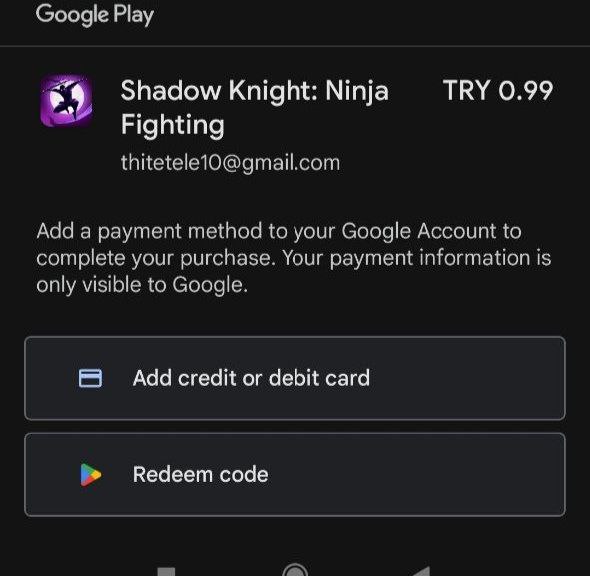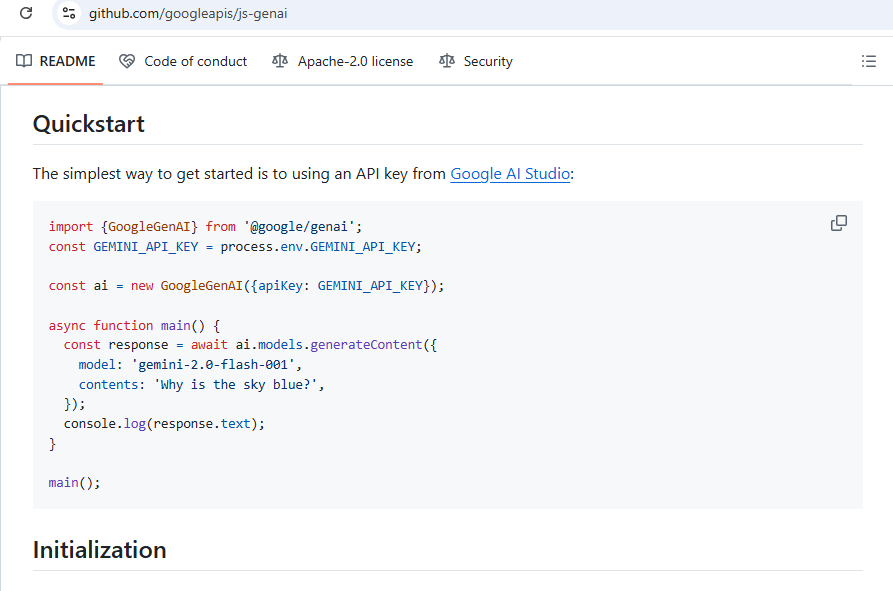
Google genai version changes
If you try running the code shown in the screenshot directly in a typical Node.js setup, you’ll likely encounter issues related to ES6 module syntax and compatibility problems with CommonJS and EJS.
When I first decided to dive into Google’s new generative AI library — @google/genai — I expected a seamless, state-of-the-art experience that would let me harness the power of Google’s AI models with ease. What I got instead was a labyrinth of confusing versions, inconsistent APIs, and a headache that nearly made me throw my laptop out the window.
This is the story of how I wrestled with @google/genai, and how version mismatches, missing constructors, and opaque documentation nearly crushed my spirit — before I finally understand ctrl+c ctrl+v isn’t work
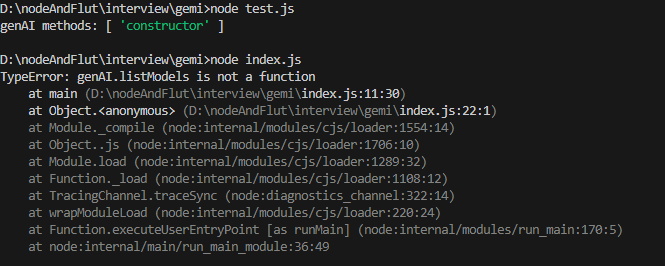
Setting Out on What Should Have Been a Straightforward Journey
Like many developers, I’m used to libraries having stable APIs, clear documentation, and predictable behavior. But the moment I installed @google/genai, I was met with cryptic errors like:
TypeError: GoogleGenerativeAI is not a constructor
and
TypeError: genAI.getModel is not a function
I had no idea what was going on.
At first, I thought it was a simple mistake in my code. Maybe I was calling the wrong function or instantiating the class incorrectly. But no matter how many permutations I tried — different imports, different ways of calling constructors, environment variable checks — the errors persisted.
The Version Chaos That Made It All Worse
After some digging, I discovered the root cause: the version of @google/genai I was using was completely different from the examples I found online or in Google’s docs.
- Some examples showed
GoogleGenerativeAIas a constructor to instantiate. - My installed version (0.14.0) exported a class called
GoogleGenAIinstead — notGoogleGenerativeAI. - Many of the methods I was trying to call, like
listModelsorgetModel, simply did not exist or were attached to different nested objects. - Documentation was either outdated or just plain silent about these changes.
This kind of version mismatch isn’t just frustrating — it wastes hours and hours of a developer’s time, turning a straightforward task into a complex debugging nightmare.
Hunting Down the Real API Surface
After much trial and error, and printing out the actual exports and objects in the SDK, I found that:
- The correct constructor was
GoogleGenAI. - The instance didn’t have
listModelsdirectly on it — but rather inside a nested property calledmodels. - Methods were sometimes called
listorgenerateContentinstead ofgetModelorlistModels. - None of this was clearly documented or easily discoverable.
I ended up writing small test scripts just to print out properties and available methods, reverse-engineering the interface by hand.
Why Does This Matter?
For developers, stable APIs and reliable, up-to-date documentation are everything. Especially when working with cutting-edge technologies like generative AI, we rely on libraries that behave predictably so we can focus on building — not debugging.
Google’s @google/genai has huge potential. The underlying models and services are amazing. But the developer experience needs serious improvement.
What Could Google Do Better?
- Versioned Documentation: Clear docs matching each released version, with migration guides between versions.
- Consistent API Names: Avoid breaking changes without clear deprecation warnings and version bumps.
- Examples That Work: Up-to-date, tested code samples for the latest SDK versions.
- Community Feedback Loops: Actively engage developers to fix pain points faster.
The Takeaway: Don’t Let the Versions Break You
If you’re reading this and struggling with the @google/genai SDK, you’re not alone. The good news is that if you’re patient enough to dig through the mess, you can make it work.
But seriously, Google — please get your act together on this one.
Final Thoughts: Victory, Sweet but Bitter
After several hours of frustration, I finally got my code running. The feeling was like climbing out of a dark hole. The AI models worked great once I was connected — but the journey there was unnecessarily brutal.
If you want to avoid the hell I went through, here’s a quick checklist for using @google/genai in 2025:
- Check your exact version with
npm list @google/genai. - Inspect the actual exported classes and methods via
console.log(require('@google/genai')). - Use
GoogleGenAIinstead ofGoogleGenerativeAIto instantiate. - Access models via the
.modelsproperty, not directly on the instance. - Don’t trust outdated online tutorials blindly — always test and explore the SDK yourself.
Wrapping Up
Libraries are supposed to empower developers, not frustrate them. I still believe Google’s generative AI tech will change the game. But until they fix their SDK versioning and docs, expect some headaches.
If you’ve had similar experiences or have tips to share, I’m all ears. Otherwise, wish me luck as I continue wrestling with the evolving world of generative AI APIs!